Please register and verify here before buying cryptocurrencies from Kurant ATMs.
Via the display, you first confirm which cryptocurrency you want to buy and enter your mobile phone number for the purchase verification.

Please register and verify here before buying cryptocurrencies from Kurant ATMs.
Via the display, you first confirm which cryptocurrency you want to buy and enter your mobile phone number for the purchase verification.
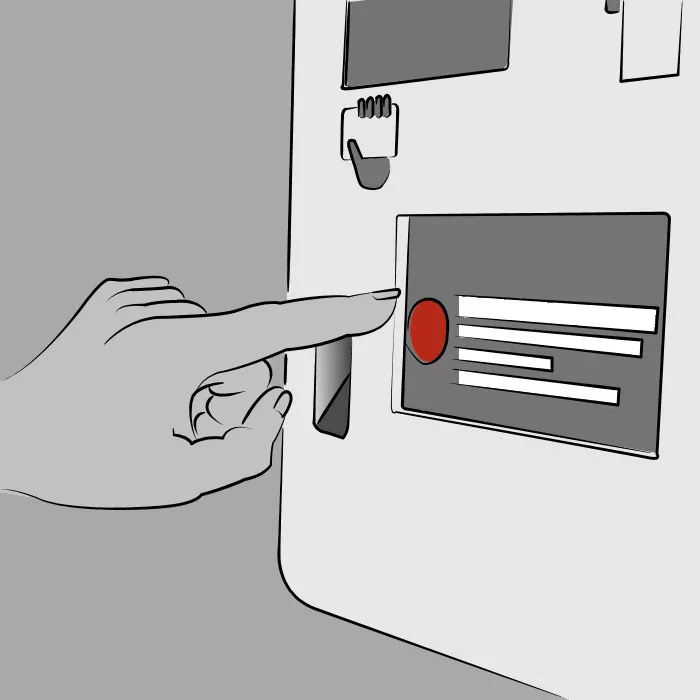
Now use your mobile device and open your Kurant-Wallet. With this wallet, you have the option of generating a QR code.
If you do not have the Kurant-Wallet, you can download it for free from the App Store or Google Play.
You can also find more information here: https://de.kurant.net/en/crypto-wallet/

Now hold your mobile device with the QR code displayed up to the scanner and enter the PIN. Be patient for a moment until the successful transmission of the data is confirmed on the display.
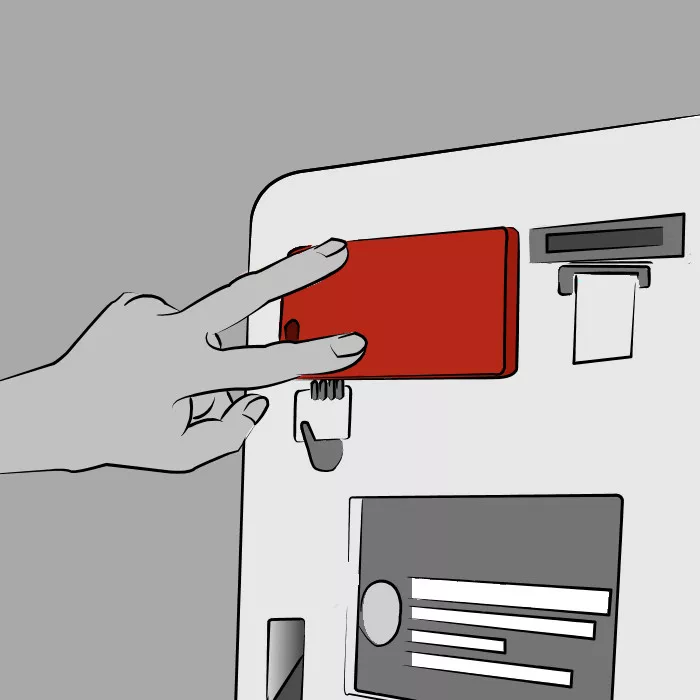
In the last step, you only have to insert the desired amount into the money slot.
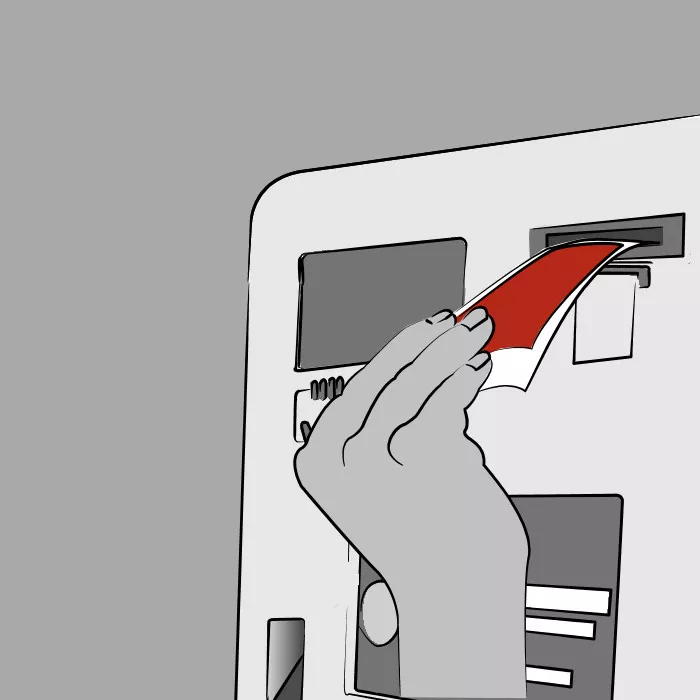
The transaction may take a short moment to process. As soon as the transaction is completed, the amount credited to your wallet will be displayed and confirmed on the screen of your mobile device. The credited amount is net of transaction fees, which are automatically deducted from the deposit amount and may vary depending on your location.
